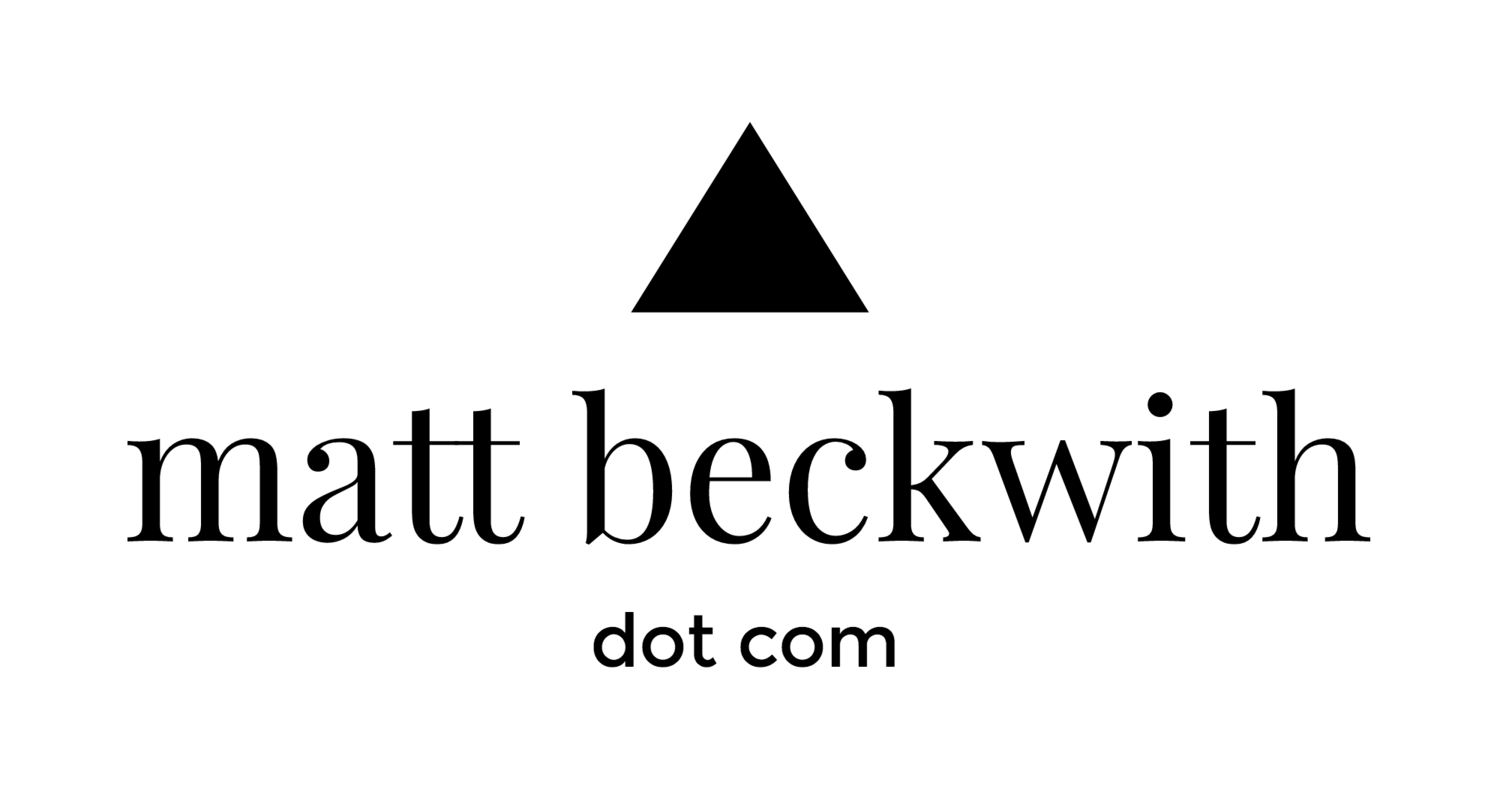Flipboard for iPad
/
Flipboard for iPad was released earlier this year. Billed as the “world's first social magazine”, its interface is meant to replicate a magazine - the kind you flip through. It is designed to gather all of your social feeds and present it in a magazine style app with full web and video functionality. Its layout is simple and very clean with not overly fancy. With its first release, it only had the ability to display Facebook and Twitter feeds, along with select RSS and Flickr feeds.
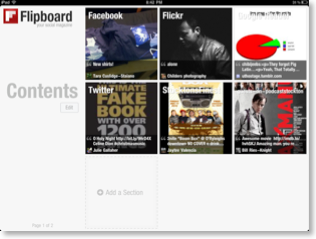 With Facebook and Twitter, your friends’ posts are displayed with their avatar. If they posted a link, the text of that page is displayed beautifully in Flipboard.
With Facebook and Twitter, your friends’ posts are displayed with their avatar. If they posted a link, the text of that page is displayed beautifully in Flipboard.
The most recent update finally gave me what I had been waiting for: Google Reader and Flickr login access. Now, the app truly is amazing! One stop shopping to check in on Twitter, Facebook, Flickr and, most importantly for me, Google Reader.
Logging in with your Flickr username and password will attractively display your friends’ pictures.
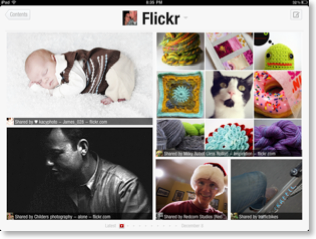 The best part of Flipboard is its integration with Google Reader. Log in to your Reader account from the app and it becomes thebest interface for keeping up-to-date with your RSS feeds!
The best part of Flipboard is its integration with Google Reader. Log in to your Reader account from the app and it becomes thebest interface for keeping up-to-date with your RSS feeds!

Flipboard has quickly become one of my all time favorite iOS apps. At the low, low price of FREE it is a must-have for any iPad user.
Check out the Flipboard video here and then go download the app for yourself.
http://www.flipboard.com http://www.facebook.com/flipboard http://twitter.com/flipboard